
Index
- Understanding the Long Text Challenge in Mobile Viewports
- CSS to the Rescue:
word-break - Deciding Between
break-allandbreak-word - Implementing
word-breakin WordPress - Ensuring Optimal Readability Across Devices
Understanding the Long Text Challenge in Mobile Viewports
When you’ve painstakingly crafted a responsive website, the last thing you want is to have long email addresses or other text overflowing on smaller screens. How can you ensure long texts, such as email addresses, adjust seamlessly across different viewports?
CSS to the Rescue: word-break
Enter CSS and its powerful property word-break. This property controls how to break lines within an element to prevent overflow. If you’re wondering, «What does the word-break property do in CSS?» here’s your answer:
cssCopy code.adjusted-text {
word-break: break-all;
}
<a name=»deciding»></a>
Deciding Between break-all and break-word
With the word-break property, there are two key values to consider: break-all and break-word. break-all will break lines between any two letters, ensuring your text will never overflow its container. In contrast, break-word is a bit gentler and will only break lines at appropriate break points, maintaining the integrity of your words when possible.
<a name="wordpress"></a>
Implementing word-break in WordPress
Here’s how you add word-break to your WordPress site. First, you add the CSS to your stylesheet. Next, apply the class ‘adjusted-text’ to the HTML element containing your email address:
htmlCopy code<span class="adjusted-text">youremail@awesomedomain.com</span>
<a name=»readability»></a>
Ensuring Optimal Readability Across Devices
Using the word-break property, you can ensure your long email address or any lengthy text looks great across all devices. You no longer need to worry about overflowing texts or cut-off emails. Instead, enjoy perfectly readable and elegantly presented content on any device.
Latest Projects
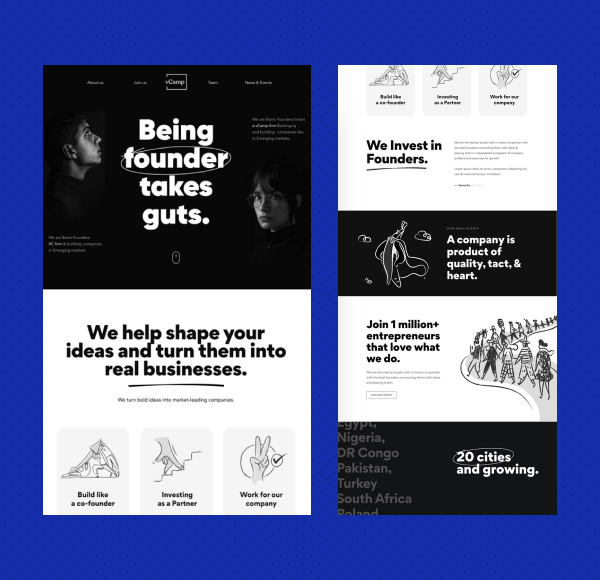
Este es un titulo del portafolio
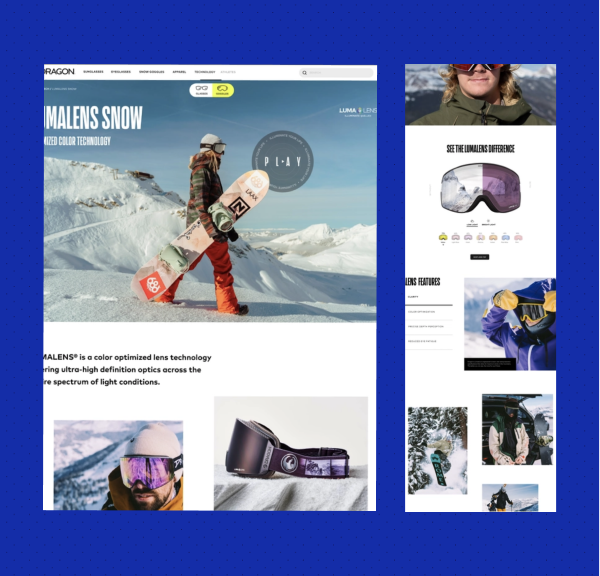
Uno dos tres
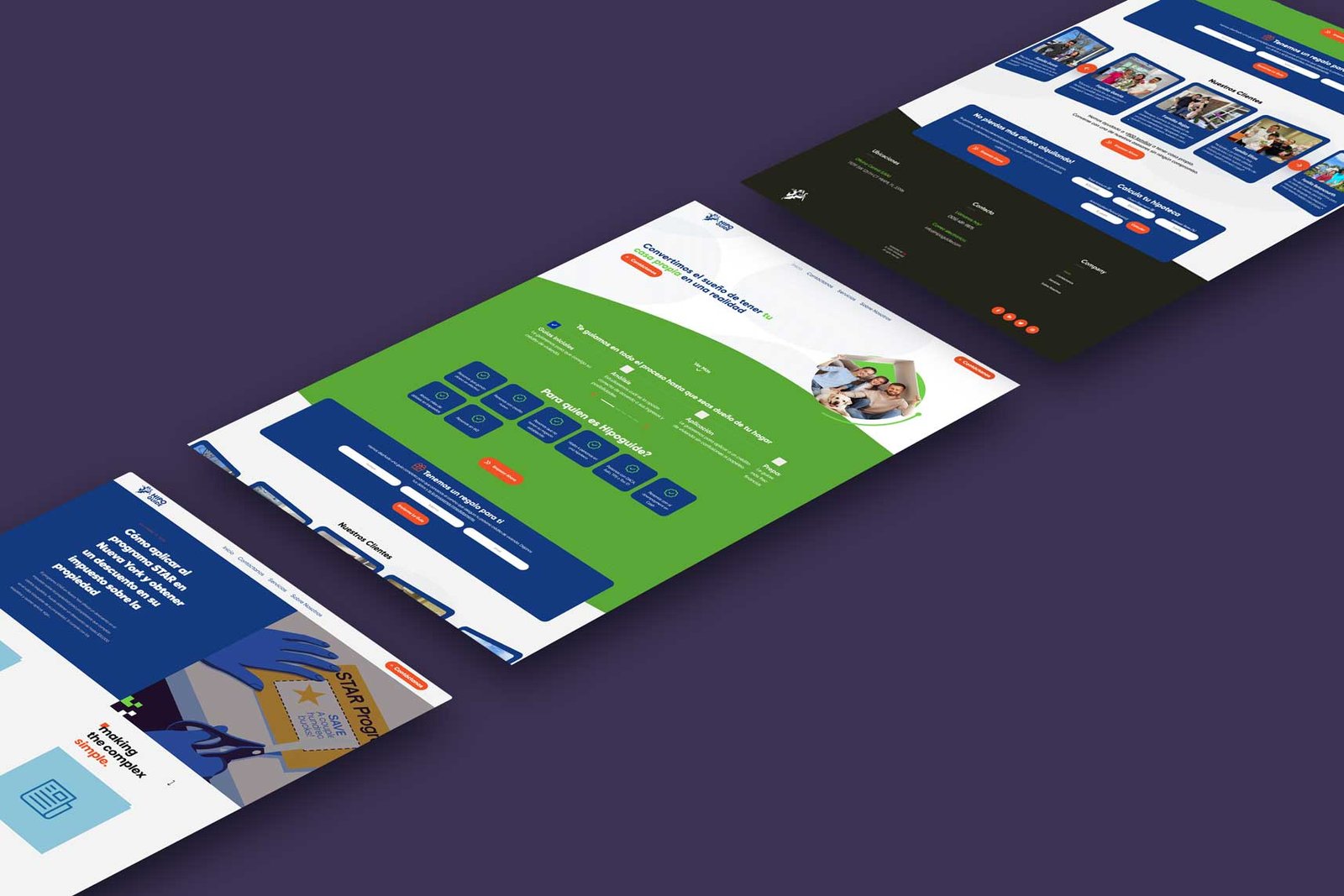
HIPOGUIDE Website
Latest Blogs
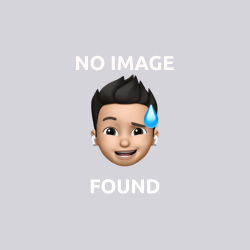
Globonautas

Optimizing Long Text Display for Mobile Viewports with CSS in WordPress

How to Shorten Blog Post Titles in WordPress with Cornerstone and JavaScript
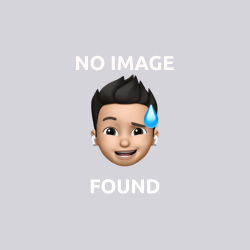
Este es solo otro titulo para mas contenido de prueba
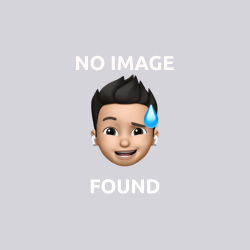
Este es un titulo mas grande para ver como adaptar los titulos uno dos tres